kor
Kor - Kubernetes Orphaned Resources Finder

Kor is a tool to discover unused Kubernetes resources. Currently, Kor can identify and list unused:
- ConfigMaps
- Secrets
- Services
- ServiceAccounts
- Deployments
- StatefulSets
- Roles
- ClusterRoles
- HPAs
- PVCs
- Ingresses
- PDBs
- CRDs
- PVs
- Pods
- Jobs
- ReplicaSets
- DaemonSets
- StorageClasses
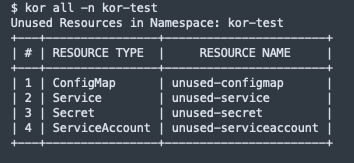
Installation
Download the binary for your operating system from the releases page and add it to your system’s PATH.
Homebrew
For macOS users, you can install Kor using Homebrew:
brew install kor
Build from source
Install the binary to your $GOBIN or $GOPATH/bin:
go install github.com/yonahd/kor@latest
Docker
Run a container with your kubeconfig mounted:
docker run --rm -i yonahdissen/kor
docker run --rm -i -v "/path/to/.kube/config:/root/.kube/config" yonahdissen/kor all
Kubectl plugin ( )
)
kubectl krew install kor
Helm
Run as a cronjob in your Cluster (with an option for sending slack updates)
helm upgrade -i kor \
--namespace kor \
--create-namespace \
--set cronJob.enabled=true
./charts/kor
Run as a deployment in your Cluster exposing prometheus metrics
helm upgrade -i kor \
--namespace kor \
--create-namespace \
./charts/kor
For more information see in cluster usage
Usage
Kor provides various subcommands to identify and list unused resources. The available commands are:
all- Gets all unused resources for the specified namespace or all namespaces.configmap- Gets unused ConfigMaps for the specified namespace or all namespaces.secret- Gets unused Secrets for the specified namespace or all namespaces.service- Gets unused Services for the specified namespace or all namespaces.serviceaccount- Gets unused ServiceAccounts for the specified namespace or all namespaces.deployment- Gets unused Deployments for the specified namespace or all namespaces.statefulset- Gets unused StatefulSets for the specified namespace or all namespaces.role- Gets unused Roles for the specified namespace or all namespaces.clusterrole- Gets unused ClusterRoles for the specified namespace or all namespaces (namespace refers to RoleBinding).hpa- Gets unused HPAs for the specified namespace or all namespaces.pod- Gets unused Pods for the specified namespace or all namespaces.pvc- Gets unused PVCs for the specified namespace or all namespaces.pv- Gets unused PVs in the cluster (non namespaced resource).storageclass- Gets unused StorageClasses in the cluster (non namespaced resource).ingress- Gets unused Ingresses for the specified namespace or all namespaces.pdb- Gets unused PDBs for the specified namespace or all namespaces.crd- Gets unused CRDs in the cluster (non namespaced resource).job- Gets unused jobs for the specified namespace or all namespaces.replicaset- Gets unused replicaSets for the specified namespace or all namespaces.daemonset- Gets unused DaemonSets for the specified namespace or all namespaces.finalizer- Gets unused pending deletion resources for the specified namespace or all namespaces.exporter- Export Prometheus metrics.version- Print kor version information.
Supported Flags
--delete Delete unused resources
-l, --exclude-labels strings Selector to filter out, Example: --exclude-labels key1=value1,key2=value2. If --include-labels is set, --exclude-labels will be ignored.
-e, --exclude-namespaces strings Namespaces to be excluded, split by commas. Example: --exclude-namespaces ns1,ns2,ns3. If --include-namespaces is set, --exclude-namespaces will be ignored.
--group-by string Group output by (namespace, resource) (default "namespace")
-h, --help help for kor
--include-labels string Selector to filter in, Example: --include-labels key1=value1.(currently supports one label)
-n, --include-namespaces strings Namespaces to run on, split by commas. Example: --include-namespaces ns1,ns2,ns3. If set, non-namespaced resources will be ignored.
-k, --kubeconfig string Path to kubeconfig file (optional)
--newer-than string The maximum age of the resources to be considered unused. This flag cannot be used together with older-than flag. Example: --newer-than=1h2m
--no-interactive Do not prompt for confirmation when deleting resources. Be careful using this flag!
--older-than string The minimum age of the resources to be considered unused. This flag cannot be used together with newer-than flag. Example: --older-than=1h2m
-o, --output string Output format (table, json or yaml) (default "table")
-r, --show-reason Print reason resource is considered unused
--slack-auth-token string Slack auth token to send notifications to. --slack-auth-token requires --slack-channel to be set.
--slack-channel string Slack channel to send notifications to. --slack-channel requires --slack-auth-token to be set.
--slack-webhook-url string Slack webhook URL to send notifications to
-v, --verbose Verbose output (print empty namespaces)
To use a specific subcommand, run kor [subcommand] [flags].
kor all --include-namespaces my-namespace
For more information about each subcommand and its available flags, you can use the --help flag.
kor [subcommand] --help
Supported resources and limitations
| Resource | What it looks for | Known False Positives ⚠️ |
|---|---|---|
| ConfigMaps | ConfigMaps not used in the following places: - Pods - Containers - ConfigMaps used through Volumes - ConfigMaps used through environment variables |
ConfigMaps used by resources which don’t explicitly state them in the config. e.g Grafana dashboards loaded dynamically OPA policies fluentd configs CRD configs |
| Secrets | Secrets not used in the following places: - Pods - Containers - Secrets used through volumes - Secrets used through environment variables - Secrets used by Ingress TLS - Secrets used by ServiceAccounts |
Secrets used by resources which don’t explicitly state them in the config e.g. secrets used by CRDs |
| Services | Services with no endpoints | |
| Deployments | Deployments with no Replicas | |
| ServiceAccounts | ServiceAccounts unused by Pods ServiceAccounts unused by roleBinding or clusterRoleBinding |
|
| StatefulSets | Statefulsets with no Replicas | |
| Roles | Roles not used in roleBinding | |
| ClusterRoles | ClusterRoles not used in roleBinding or clusterRoleBinding | |
| PVCs | PVCs not used in Pods | |
| Ingresses | Ingresses not pointing at any Service | |
| Hpas | HPAs not used in Deployments HPAs not used in StatefulSets |
|
| CRDs | CRDs not used the cluster | |
| Pvs | PVs not bound to a PVC | |
| Pdbs | PDBs not used in Deployments PDBs not used in StatefulSets |
|
| Jobs | Jobs status is completed Jobs failed with no retries left |
|
| ReplicaSets | replicaSets that specify replicas to 0 and has already completed it’s work | |
| DaemonSets | DaemonSets not scheduled on any nodes | |
| StorageClasses | StorageClasses not used by any PVs/PVCs |
Deleting Unused resources
If you want to delete resources in an interactive way using Kor you can run:
kor configmap --include-namespaces my-namespace --delete
You will be prompted with:
Do you want to delete ConfigMap test-configmap in namespace my-namespace? (Y/N):
To delete with no prompt ( ⚠️ use with caution):
kor configmap --include-namespaces my-namespace --delete --no-interactive
Ignore Resources
The resources labeled with:
kor/used=true
Will be ignored by kor even if they are unused. You can add this label to resources you want to ignore.
Force clean Resources
The resources labeled with:
kor/used=false
Will be cleaned always. This is a good way to mark resources for later cleanup.
Output Formats
Kor supports three output formats: table, json, and yaml. The default output format is table.
Additionally, you can use the --group-by flag to group the output by namespace or resource.
Group by resource
kor all --group-by=resource --output=table
Unused ConfigMaps:
+---+-----------+---------------+
| # | NAMESPACE | RESOURCE NAME |
+---+-----------+---------------+
| 1 | ns1 | cm1 |
| 2 | ns1 | cm2 |
| 3 | ns2 | cm3 |
+---+-----------+---------------+
Unused Deployments:
+---+-----------+---------------+
| # | NAMESPACE | RESOURCE NAME |
+---+-----------+---------------+
| 1 | ns1 | deploy1 |
| 2 | ns2 | deploy2 |
+---+-----------+---------------+
Unused ReplicaSets:
+---+-----------+--------------------+
| # | NAMESPACE | RESOURCE NAME |
+---+-----------+--------------------+
| 1 | ns1 | deploy1-654d48b75f |
| 2 | ns2 | deploy2-79f48888c6 |
+---+-----------+--------------------+
Group by namespace
kor all --group-by=namespace --output=table
Unused resources in namespace: "ns1"
+---+---------------+--------------------+
| # | RESOURCE TYPE | RESOURCE NAME |
+---+---------------+--------------------+
| 1 | ConfigMap | cm1 |
| 2 | ConfigMap | cm2 |
| 3 | ReplicaSet | deploy1-654d48b75f |
| 4 | Deployment | deploy1 |
+---+---------------+--------------------+
Unused resources in namespace: "ns2"
+---+---------------+--------------------+
| # | RESOURCE TYPE | RESOURCE NAME |
+---+---------------+--------------------+
| 1 | ReplicaSet | deploy2-79f48888c6 |
| 2 | ConfigMap | cm3 |
| 3 | Deployment | deploy2 |
+---+---------------+--------------------+
In Cluster Usage
To use this tool inside the cluster running as a CronJob and sending the results to a Slack Webhook as raw text(has characters limits of 4000) or to a Slack channel by uploading a file(recommended), you can use the following commands:
# Send to a Slack webhook as raw text
helm upgrade -i kor \
--namespace kor \
--create-namespace \
--set cronJob.slackWebhookUrl=<slack-webhook-url> \
./charts/kor
# Send to a Slack channel by uploading a file
helm upgrade -i kor \
--namespace kor \
--create-namespace \
--set cronJob.slackChannel=<slack-channel> \
--set cronJob.slackToken=<slack-token> \
./charts/kor
Note: To send it to Slack as a file it’s required to set the
slackTokenandslackChannelvalues.
It’s set to run every Monday at 1 a.m. by default. You can change the schedule by setting the cronJob.schedule value.
helm upgrade -i kor \
--namespace kor \
--create-namespace \
--set cronJob.slackChannel=<slack-channel> \
--set cronJob.slackToken=<slack-token> \
--set cronJob.schedule="0 1 * * 1" \
./charts/kor
Grafana Dashboard
Dashboard can be found here.
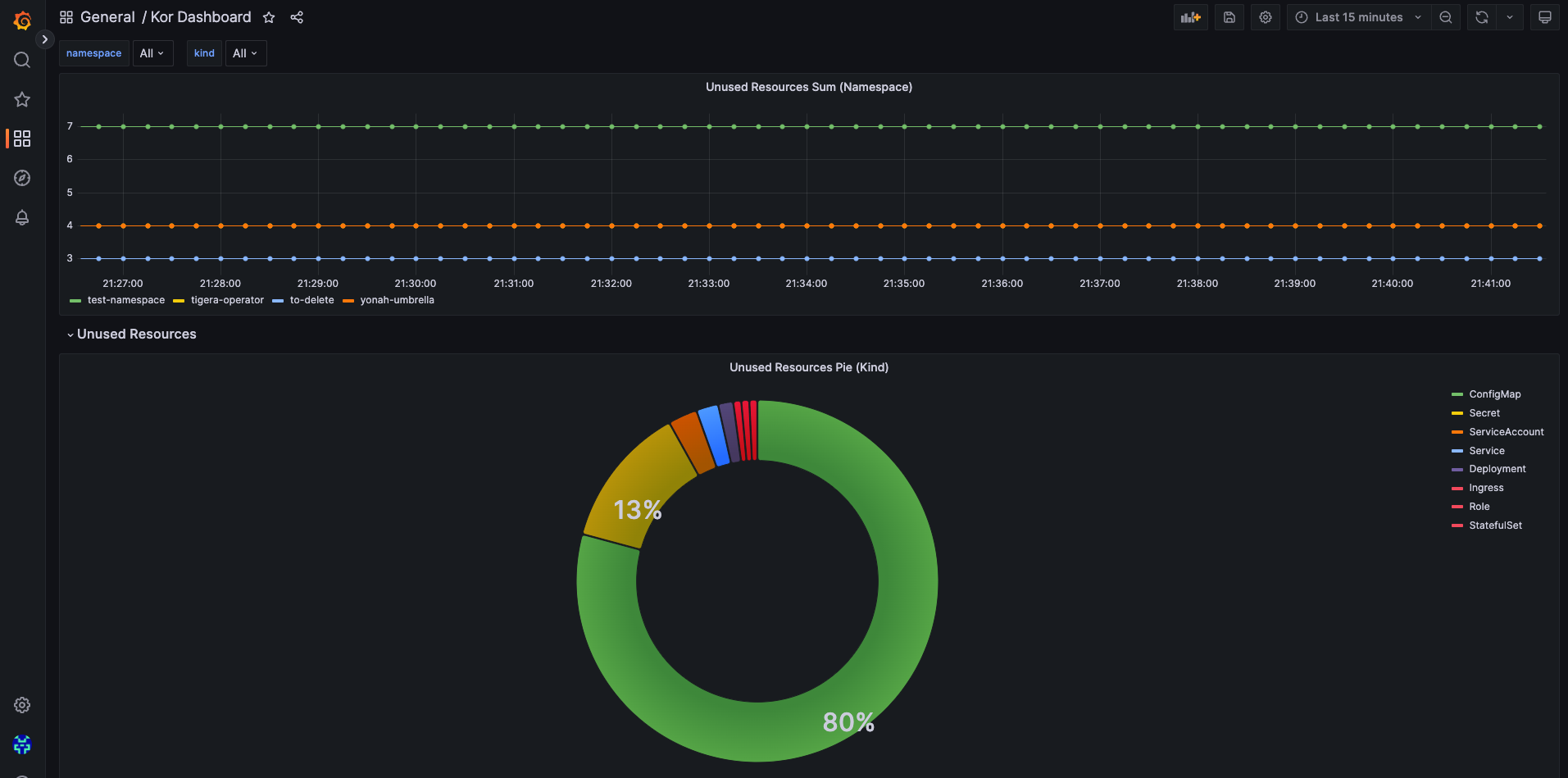
Contributing
Contributions are welcome! If you encounter any bugs or have suggestions for improvements, please open an issue in the issue tracker.
Follow CONTRIBUTING.md for more.
License
This open-source project is available under the MIT License. Feel free to use, modify, and distribute it as per the terms of the license.



